I have a number of virtual servers, and they run Logwatch. They mail the daily Logwatch reports to a local user which forwards them to my gmail account.
Sometimes, Google marks them as spam because sometimes they contain spammy URL’s, source domains, etc. Recently however, they stopped arriving from one server, and following the rejection note, it appears Google has started blocking spam at source.
host gmail-smtp-in.l.google.com[2607:f8b0:400d:c02::1b] said: 550-5.7.1 [******] Our system has detected that this 550-5.7.1 message is likely unsolicited mail. To reduce the amount of spam sent 550-5.7.1 to Gmail, this message has been blocked. Please visit 550-5.7.1 http://support.google.com/mail/bin/answer.py?hl=en&answer=188131 for 550 5.7.1 more information. 7si10895397qeh.110 - gsmtp (in reply to end of DATA command)
Google isn’t blocking all the mail from my server, and it sends quite a bit to various destinations, so this is just because of the content of the message (which is a standard Logwatch formatted text e-mail).
I guess it was inevitable, and maybe they’ve been doing it for some time, but now you can never be sure that your mail is arriving at Google, and you’re not longer sure you’re seeing everything even if you check your spam folder.

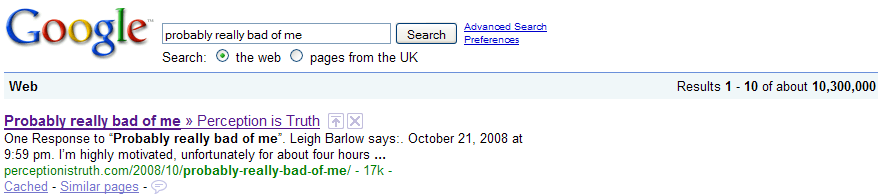
 I love GMail, I’m man enough to admit it. When all around me WebMail providers were doing horrible things and making stuff huge and ugly Google gave us small, quick (at the time), simple, IJustDoMail GMail.
I love GMail, I’m man enough to admit it. When all around me WebMail providers were doing horrible things and making stuff huge and ugly Google gave us small, quick (at the time), simple, IJustDoMail GMail.