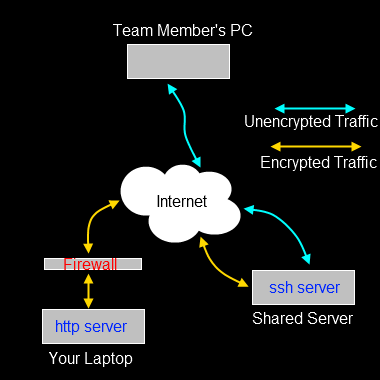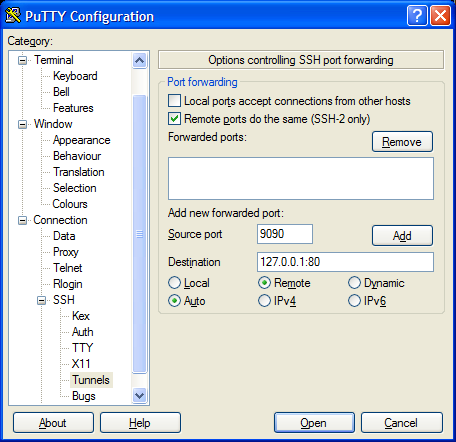I was thinking about random stuff last night just (actually, a few days ago now, since it took me a few days to publish this) before falling asleep. It dawned on me that no matter what our beliefs, there’s a very good chance they’re shared by someone else. You are truly not alone. You might feel like you’re the only one who likes something or feels a certain way, or who has experienced a particular thing. But you’re not.
There’s just under seven billion people on the planet (that’s 7,000,000,000 for clarity, damn you long and short scales).
One Percent (1%)
If you feel like maybe only one in a hundred people feel like you, that’s 70,000,000 (70 million) people. That’s everyone in the UK and a few more besides.
One Tenth of a Percent (0.1%)
Maybe only one in a thousand people feel like you do. So that’s 7,000,000 (7 million) people. So just about everyone in London.
One One-Hundredth of a Percent (0.01%)
If one in ten thousand others have experienced what you have, that’s still 700,000 (7 hundred thousand people the world over). In other words, everyone in Sheffield.
One One-Thousandth of a Percent (0.001%)
Maybe only one person in every one hundred thousand (100,000) people likes the same band you do. There’s still 70,000 of you worldwide. Enough people to fill Old Trafford.
One Ten-Thousandth of a Percent (0.0001%)
Now we’re getting down to small numbers. If one in a million people think like you, there’s still 7000 of you knocking about the planet. You could sell out the Hammersmith Apollo and still have to find somewhere to sit the other 2000 people.
One One-Hundred-Thousandth of a Percent (0.00001%)
Maybe you’re one in 10 million. Maybe no one in all of London feels like you. Even so, somewhere there are another 699 people in the world who do. If you got the whole world together in one place, and you asked if anyone felt like you, 699 people would raise their hands.
One One-Millionth of a Percent (0.000001%)
In a land of 100 million people you are unique – but there are still 70 people on the planet who share your interest. You could hire a London Bus, fill it and tour the world!
Trust me, you’re not alone.