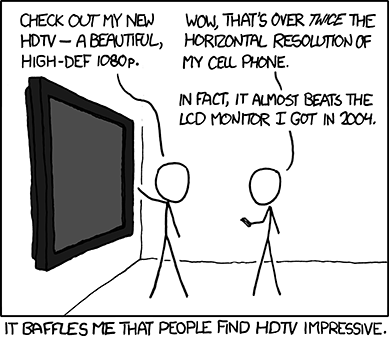 In the old days, when I was a boy, it was usually the case that if you bought a monitor that was larger than your current one (diagonally larger screen), it supported more pixels as well. These days, it’s sad to see monitor vendors sticking to the flawed idea that somehow, 1080 pixels is the new one size fits all.
In the old days, when I was a boy, it was usually the case that if you bought a monitor that was larger than your current one (diagonally larger screen), it supported more pixels as well. These days, it’s sad to see monitor vendors sticking to the flawed idea that somehow, 1080 pixels is the new one size fits all.
If you buy a bigger monitor, you don’t get more pixels, you just get bigger pixels.
This is because monitor vendors have bought into the HDTV size of 1900 x 1080. Why would anyone want to use anything different? I think it’s actually because monitor vendors realised they were being dumb. I mean, people spent thousands of pounds buying larger and larger televisions in the old days, and they never got any increase in resolution? If people would pay top dollar for huge TV’s at the same resolution as 14″ portables, why the hell couldn’t they bring that business model to the LCD monitor market.
So they did.
There’s a good rant on this over here.
When I bought the LCD’s we use at the moment, I got 5:4 ratio LCD monitors. People probably laughed. They’re 19″ displays. That means (sorry to switch units), that the actual screen is ~30.5cm high and ~37.5cm wide. That gives about a ~48cm display (diagonal). We were thinking of getting some new monitors, but I knew it wouldn’t be that easy so I made sure I had the measurements. These monitors run at 1280 x 1024. A 19″ widescreen (16:9) might give 1900 x 1080, but it’s vertically much smaller than the monitors we have. That’s okay, 21″ widescreen? Still shorter. 22″? Still shorter. 23″? Still shorter. I’d have to buy a 24″ monitor, running at just 56 more pixels high, to give me roughly the same physical height as my existing monitor. And the screen would be ~20 inches wide (or ~50cm).
To get 56 more pixels (vertically).
And that’s it – you have to be specifically looking to find anything higher than 1080 vertical resolution and you pay for it. And there’s no good reason for it. If I want to watch movies, I do that on my television. So we didn’t buy any new monitors.
I want a choice of monitors, with a choice of native resolutions, in a choice of ratios.
