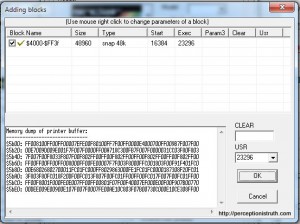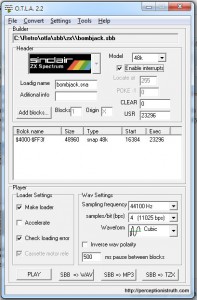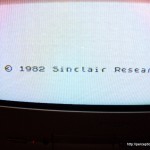Note: Can’t keep using the same title, so I’ve changed the posts to be part of a collection of articles. As well as that, they’re the only ones that will show up in the Retro Computing category.
Note: Can’t keep using the same title, so I’ve changed the posts to be part of a collection of articles. As well as that, they’re the only ones that will show up in the Retro Computing category.
So, as well as the DataServe-Retro parcel that arrived, I got another of the Spectrums I’ve won on eBay. This was actually the 2nd one I won (the first one still hasn’t arrived, but is on the way, apparently). I didn’t buy this lot for just the Spectrum (which was obviously in a bad way in the photo’s), but because it comes with a couple of joysticks, a joystick interface (couldn’t tell what kind in the photo), and a thermal printer (no clue if it works!)
Anyway, unpacked the content, and I’m now the proud owner of a bunch of somewhat dirty peripherals!
The joysticks are a Cheetah 125 and a Cheetah 125+. The latter is pretty grimy!



The interface turned out to be a DKTronics single port joystick interface. It’s pretty dirty as well. It should look like this.
It actually looks like this.

A little bit of a clean will do it the world of good, assuming it still works!
The printer is the Alphacom 32, which I believe is the US version of the standard Sinclair thermal printer, although it’s in a more sturdy, robust case. The interface has some springs, which are badly bent, but nothing I don’t think I can’t fix (enough double negatives?)


 And of course, this box did contain a 48K Spectrum! The photo on eBay suggested there was some sticky tape holding the case on, and that turned out to be true. Removing the tape has removed a little bit of paint, and the case clearly bends up away from the plastic (someone’s tried replacing the membrane or the rubber, and have bent it). Other than that, it actually works perfectly well. The image isn’t as crisp as the Spectrum with the broken membrane, but is must better than the one with the rusty RF connector.
And of course, this box did contain a 48K Spectrum! The photo on eBay suggested there was some sticky tape holding the case on, and that turned out to be true. Removing the tape has removed a little bit of paint, and the case clearly bends up away from the plastic (someone’s tried replacing the membrane or the rubber, and have bent it). Other than that, it actually works perfectly well. The image isn’t as crisp as the Spectrum with the broken membrane, but is must better than the one with the rusty RF connector.






All-in-all, I’m pretty pleased with this purchase. It wasn’t expensive, and if the printer works (untested) it’ll be well worth the asking price. The motherboard in the Spectrum is in good condition, so if I can tidy the case up, or get another one, it’ll be a nice little computer.
Edit: Change my mind again, not using the Articles page, because there are too many, must sticking to the Retro Computing category.