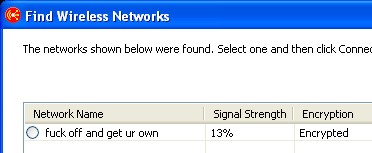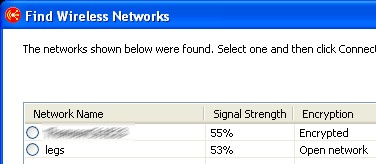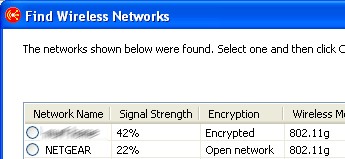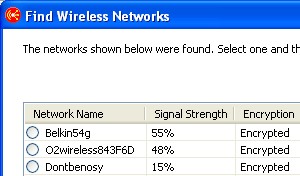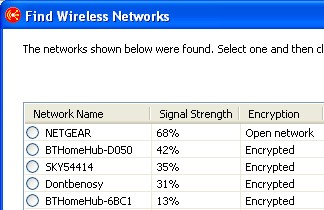Around a mile from home we got stuck in traffic today. Long queue, moving very slowly in fits and starts, along a main road off which the road we live is directly connected. It took us about 20 minutes to travel that mile, maybe longer.
I jokingly said to Grete I’d get the laptop out, find an open wireless network and blog about the traffic to pass the time. I didn’t quite go that far, but I did get the laptop out and click refresh regularly on the ‘find wireless network’ option. It’s fun to see what people call their wireless networks. Some people give their own names away, some people continue to give away the name of their kit (both of these provide room for abuse if you can work out which house the kit is in), and the majority of networks in the area near to where I live are secured. But not all of them.
I can’t believe how many people still run unsecured wireless networks. We were probably 20-30 feet from the houses we were passing, and I was getting signal strengths of around 15% to 65% from inside a car, with the laptop running on battery on my knee. In the rain (not raining inside the car, obviously). Do people not think, or do they think it won’t happen to them? The best bits were where we passed side streets, and we’d go from 2 or 3 networks in range to 10. There’s a massive amount of wireless traffic hanging around our streets. Most of them are BT Home Hub or Sky devices (and identify themselves as such). Here’s a selection of our favourites.
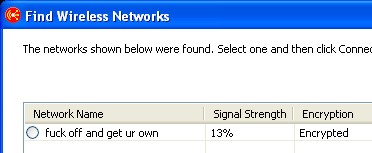
Clearly someone with a sense of humour.
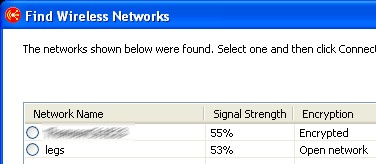
This person needs to secure their legs more carefully.
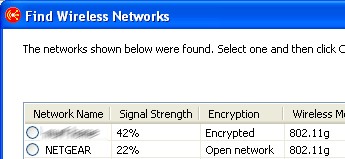
Random unsecured network (and default name)
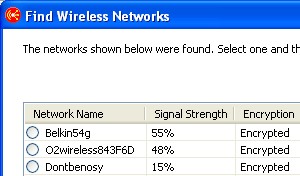
Don’t be Nosy! More polite than the first one.
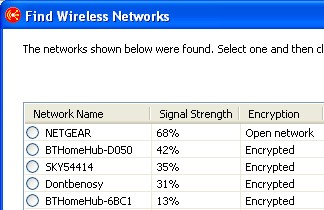
Another default open connection not far from where I live.
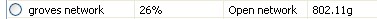
That’s the view from my driveway. That’s not my wireless network.
The one I didn’t get a screenshot of, but wish I had was the one with ~70% strength, called ‘default’ which was unsecured. I’m guessing it’s unconfigured as well, and hence if you got connected you could probably also connect to the router in question and reconfigure it.
Friends don’t let friends run unsecured Wireless network devices.