Around a mile from home we got stuck in traffic today. Long queue, moving very slowly in fits and starts, along a main road off which the road we live is directly connected. It took us about 20 minutes to travel that mile, maybe longer.
I jokingly said to Grete I’d get the laptop out, find an open wireless network and blog about the traffic to pass the time. I didn’t quite go that far, but I did get the laptop out and click refresh regularly on the ‘find wireless network’ option. It’s fun to see what people call their wireless networks. Some people give their own names away, some people continue to give away the name of their kit (both of these provide room for abuse if you can work out which house the kit is in), and the majority of networks in the area near to where I live are secured. But not all of them.
I can’t believe how many people still run unsecured wireless networks. We were probably 20-30 feet from the houses we were passing, and I was getting signal strengths of around 15% to 65% from inside a car, with the laptop running on battery on my knee. In the rain (not raining inside the car, obviously). Do people not think, or do they think it won’t happen to them? The best bits were where we passed side streets, and we’d go from 2 or 3 networks in range to 10. There’s a massive amount of wireless traffic hanging around our streets. Most of them are BT Home Hub or Sky devices (and identify themselves as such). Here’s a selection of our favourites.
Clearly someone with a sense of humour.
This person needs to secure their legs more carefully.
Random unsecured network (and default name)
Don’t be Nosy! More polite than the first one.
Another default open connection not far from where I live.
That’s the view from my driveway. That’s not my wireless network.
The one I didn’t get a screenshot of, but wish I had was the one with ~70% strength, called ‘default’ which was unsecured. I’m guessing it’s unconfigured as well, and hence if you got connected you could probably also connect to the router in question and reconfigure it.
Friends don’t let friends run unsecured Wireless network devices.

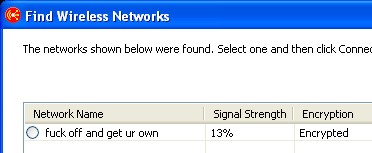
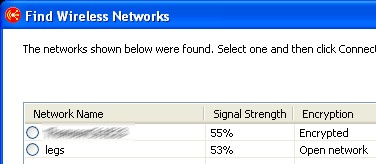
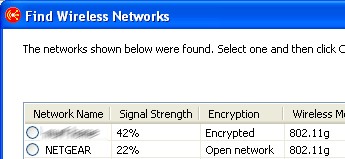
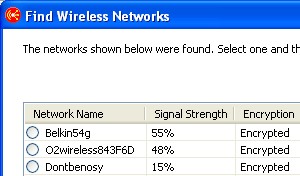
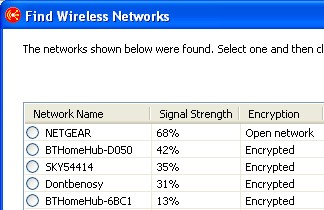
I’ve been playing with a new phone (Nokia E71) over the last few days and as it has WiFi I’ve been scanning for networks. While sat having a drink in central Nottingham on Saturday I found the pubs network which was locked and not free and then an open network from a nearby off. On Sunday I was at a friend’s apartment and found a home network that was open. In both cases I was rather pleased as it meant I could browse the net.
Interestingly when I help friends set-up their networks I always make sure the router details are changed as well as implementing WPA2, but I’ve always run my home network as open. Rightly or wrongly this is for three reasons: I’m well away from a main road and as it’s single track I don’t even get people driving by; my single couldn’t reach outside my garden (the router is rather old and in the cellar); and most importantly I have been using a six year old HP iPaq which only supports WEP and from what I understand it can be cracked in seconds, so there seemed little point.
As it looks like I’m going to keep the E71 and this does support WPA2, I’ll probably be locking the network down in the next couple of weeks, but in the last few years I’ve never had anyone logging on to my (and I do keep a pretty close eye on it) and having it open has proved useful for friends who have stayed at the house with laptops or iPhones and saved all the hassle I’ve had in reverse when I have to ask for passwords etc.
Bluetooth names are good as well. It seems to bring out the creative side in people.